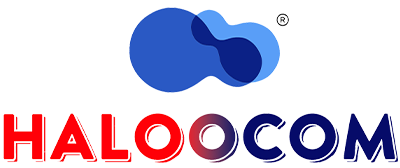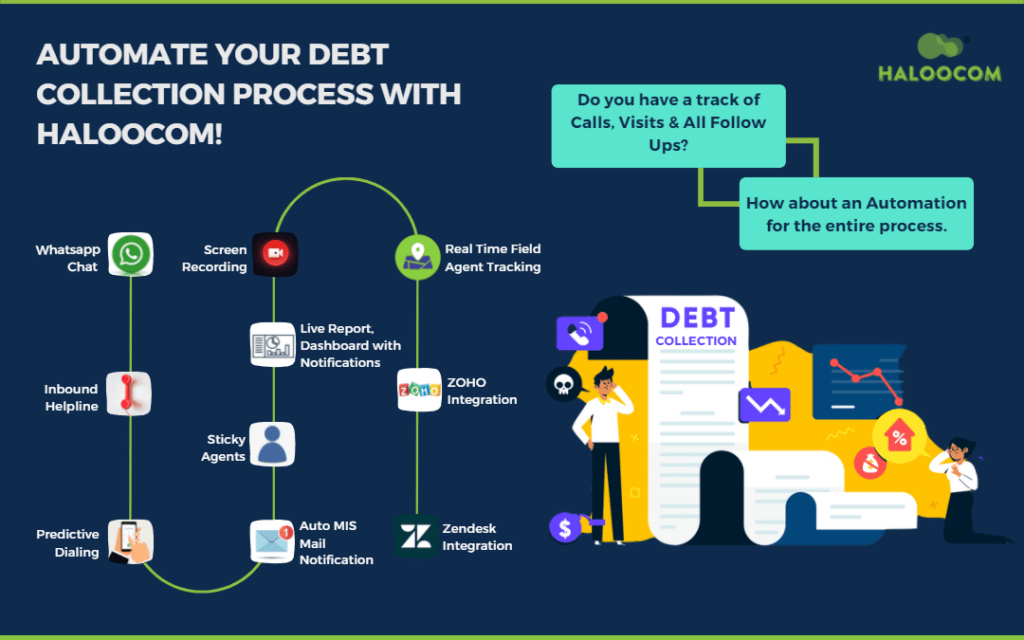Unified Communications as a Service (UCaaS) is a cloud-based service that allows businesses to integrate various communication and collaboration tools into a single, unified platform. This includes technologies such as voice-over IP (VoIP) telephony, instant messaging, video conferencing, and file sharing. The goal of UCaaS is to streamline communication and collaboration for businesses, making it easier for employees to stay connected and productive, regardless of their location.
UCaaS as a Cloud Office Solution
Cloud Office Solutions, also known as Unified Communications as a Service (UCaaS), are a set of cloud-based tools that allow businesses to integrate various communication and collaboration technologies into a single, unified platform. These solutions include voice over IP (VoIP) telephony, instant messaging, video conferencing, and file sharing, among others.
Features of UCaas
Voice over IP (VoIP) Telephony: This feature allows employees to make and receive phone calls using a computer or mobile device, eliminating the need for a traditional phone line.
UCaaS also offers advanced features such as call routing, call forwarding, call recording, and voicemail, which can help improve customer service and increase productivity. Call routing, for example, allows businesses to route calls to the most appropriate employee based on the caller’s needs. Call recording can be useful for training purposes or for resolving customer complaints. Voicemail allows employees to stay connected even when they are not available to take calls.
Instant Messaging: This feature allows employees to send and receive instant messages, making it easy to communicate with colleagues in real-time. It allows employees to communicate and collaborate more efficiently and effectively. With UCaaS, employees can use a single platform to make and receive phone calls, send instant messages, participate in meetings, and share files, all from their computer or mobile device. This eliminates the need for employees to switch between multiple communication and collaboration tools, saving time and increasing productivity.
Video Conferencing: Video conferencing is a feature of Unified Communications as a Service (UCaaS) that allows employees to participate in video meetings with colleagues, regardless of their location. This feature is integrated into the UCaaS platform, making it easy for employees to join video meetings without the need for a separate video conferencing service.
There are several benefits to using video conferencing in UCaaS:
Increased Collaboration: Video conferencing allows employees to easily collaborate with colleagues, which can improve productivity and decision-making.
Improved Communication: Video conferencing allows employees to communicate with colleagues face-to-face, regardless of their location, which can improve communication and coordination.
Increased Productivity: Video conferencing can save time and money by eliminating the need for employees to travel for in-person meetings.
Increased Accessibility: With video conferencing in UCaaS, employees can join video meetings from anywhere, at any time, using a computer or mobile device.
Improved customer service: Video conferencing allows companies to interact with customers, partners and vendors in real-time, improving customer satisfaction.
Advanced features: Some UCaaS providers offer advanced features such as screen sharing, recording, and text chat, which can enhance the video conferencing experience.
File Sharing: File sharing is a feature of Unified Communications as a Service (UCaaS) that allows employees to share files, such as documents and images, with colleagues. This feature is integrated into the UCaaS platform, making it easy for employees to share files without the need for a separate file sharing service.
There are several benefits to using file sharing in UCaaS:
Increased Collaboration: File sharing allows employees to easily share and collaborate on documents, which can improve productivity and decision-making.
Improved Communication: File sharing allows employees to share files with colleagues, regardless of their location, which can improve communication and coordination.
Increased Security: File sharing in UCaaS is typically secure, with access controls, encryption, and backup options to ensure that files are protected and can be recovered in case of a problem.
Increased Accessibility: With file sharing in UCaaS, employees can access and share files from anywhere, at any time, using a computer or mobile device.
File versioning and history tracking: This feature allows businesses to keep track of different versions of a file, and who made changes to it, making it easy to revert to a previous version if needed.
Integrated with other apps: File sharing can be integrated with other apps such as project management tools, making it easy for teams to share and access files related to a specific project.
Advantages of UCaas
UCaaS also provides businesses with increased flexibility and scalability. Because it is a cloud-based service, businesses can easily add or remove users as needed, without having to invest in and maintain expensive on-premises equipment. Additionally, UCaaS providers typically offer different pricing plans, allowing businesses to choose the level of service that best fits their needs and budget. This makes it a cost-effective solution for businesses of all sizes.
Supports Remote working for employees
UCaaS supports remote working by providing a unified platform for communication and collaboration, allowing employees to stay connected and productive regardless of location.
Seamless Integration
Another advantage of UCaaS is that it allows businesses to easily integrate with other software and applications. For example, a business may use a UCaaS platform to integrate its phone system with its customer relationship management (CRM) software, allowing employees to access customer information directly from their phone or computer. This can help improve customer service and increase sales.
Cost-effective
UCaaS, or Unified Communications as a Service, is a cost-effective solution for businesses of all sizes. Because it is a cloud-based service, businesses can easily add or remove users as needed, without having to invest in and maintain expensive on-premises equipment. Additionally, UCaaS providers typically offer different pricing plans, allowing businesses to choose the level of service that best fits their needs and budget. This makes it a cost-effective solution for businesses looking to improve communication and collaboration while keeping costs low.
Disaster Recovery and Busines Continuity
In addition, UCaaS solutions are also equipped with disaster recovery and business continuity features to provide businesses with peace of mind in case of any unexpected events. This ensures that businesses can operate smoothly and continue to provide customer service even when faced with any unforeseen circumstances.
How to choose a UCaaS service Provider ?
It is important for businesses to choose a UCaaS provider that offers reliable service and has a proven track record of delivering high-quality solutions. It’s also important to ensure that the UCaaS provider is compliant with industry standards and regulations, and that the provider offers 24/7 customer support.
UCaaS can be a valuable tool for businesses in various industries. For example, in the healthcare industry, UCaaS can be used to improve communication between doctors and nurses, allowing them to quickly and easily share patient information. In the retail industry, UCaaS can be used to improve communication between store managers and employees, allowing them to quickly resolve customer complaints and increase sales. In the finance industry, UCaaS can be used to improve communication between financial advisors and clients, allowing them to provide better service and increase revenue.